Use cases for OTP verifications and mobile intelligence signals
Implement a complete user verification solution to protect customers across the entire journey.
Implement a complete user verification solution to protect customers across the entire journey.
Implement a user authentication solution in days. No need to multisource vendors.
Easy-to-deploy APIs for user verification to prevent fraud, improve user conversion, and lower operational costs.
|
|
Verify |
Lookup |
|---|---|---|
|
What it does |
Turnkey API to verify users over any channel |
Query real-time phone intelligence data to verify phone number validity |
|
Channels |
SMS, voice, WhatsApp, email, TOTP, Push, Silent Network Authentication |
- |
|
Scale |
4.5 billion customer verifications per year |
Verify user identities across mobile, landline, fixed and non-fixed VoIP, toll free |
|
Reliability |
94%+ global delivery rate* Route optimization on Twilio Super Network for high deliverability |
Use mobile signals to confirm user identities reliably |
|
Conversion |
65%+ global conversion rate* |
Filter out unwanted or unreachable phone numbers with Line Type Intelligence and Reassigned Number |
|
Fraud prevention |
100% Protection from SMS pumping fraud with Verify Fraud Guard** Geo-permissions, rate limiting |
Identify potentially fraudulent numbers, SIM swapped numbers, numbers associated with SMS pumping |
|
Templates |
Carrier-approved templates that are automatically translated across 42 languages |
- |
|
Reporting |
Conversion and success rates per region, and channel |
- |
|
Learn more |
Sign up for a free Twilio account to start verifying user identities today. Use quickstarts, up-to-date docs, the Twilio CLI, and CodeExchange to build a prototype quickly.
Verify quickstart documentation
Get set up with a Twilio account, set up your development environment, validate phone numbers with Lookup, send your first phone verification token with Verify, and validate the token.
Lookup quickstart documentation
Get set up with a Twilio account, set up your development environment, validate and format phone numbers with a Basic Lookup request then use Line Type Intelligence Lookup to see the phone number type.
Why Verify over Programmable Messaging
Verify is a purpose-built user verification solution for reliably sending one-time passwords over SMS and voice, WhatsApp, email, push and Silent Network Authentication, and TOTP.
Set up a verification solution that prevents fraud while continuing to deliver an exceptional experience to legitimate users.
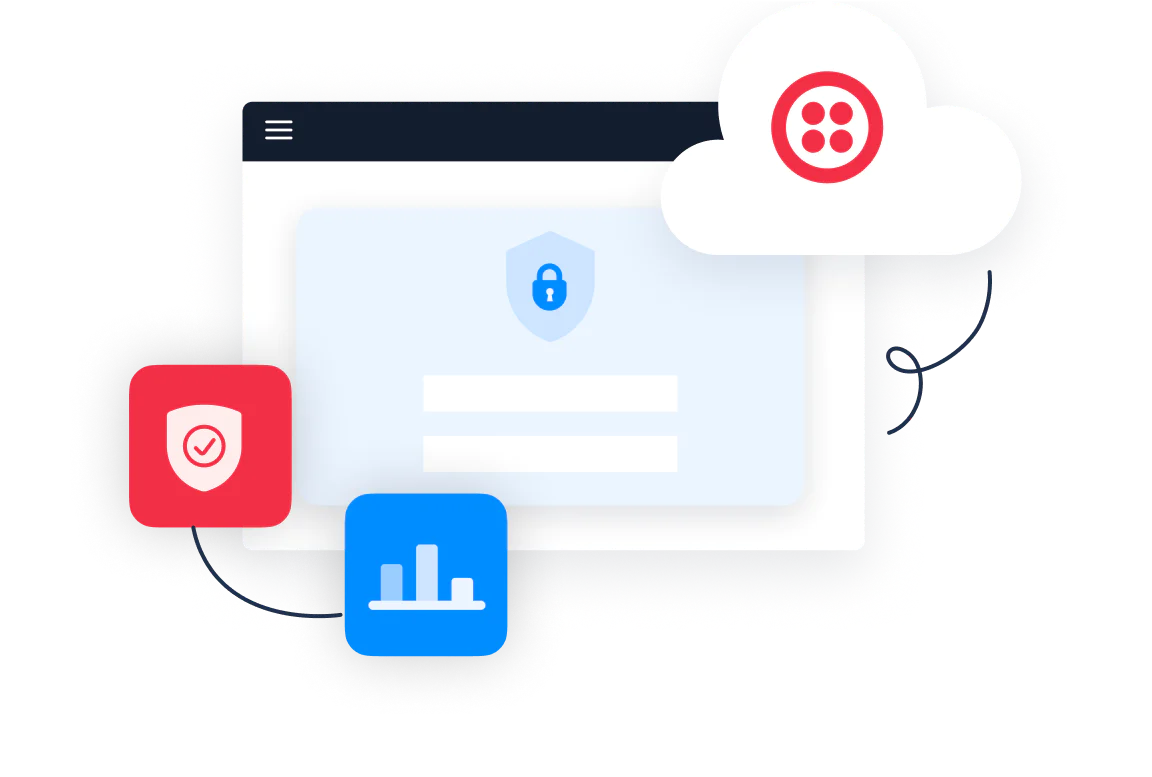
Not a developer? Not a problem. Work with Twilio Professional Services to build the verification use case you need.
Choose the right verification channels for your business and customers. Learn about the pros and cons of SMS verification one-time passcodes.
Watch the webinar to learn how to set up user verification solutions to stop common types of fraud.
Fast and reliable delivery for user verification messages to keep your platform protected.
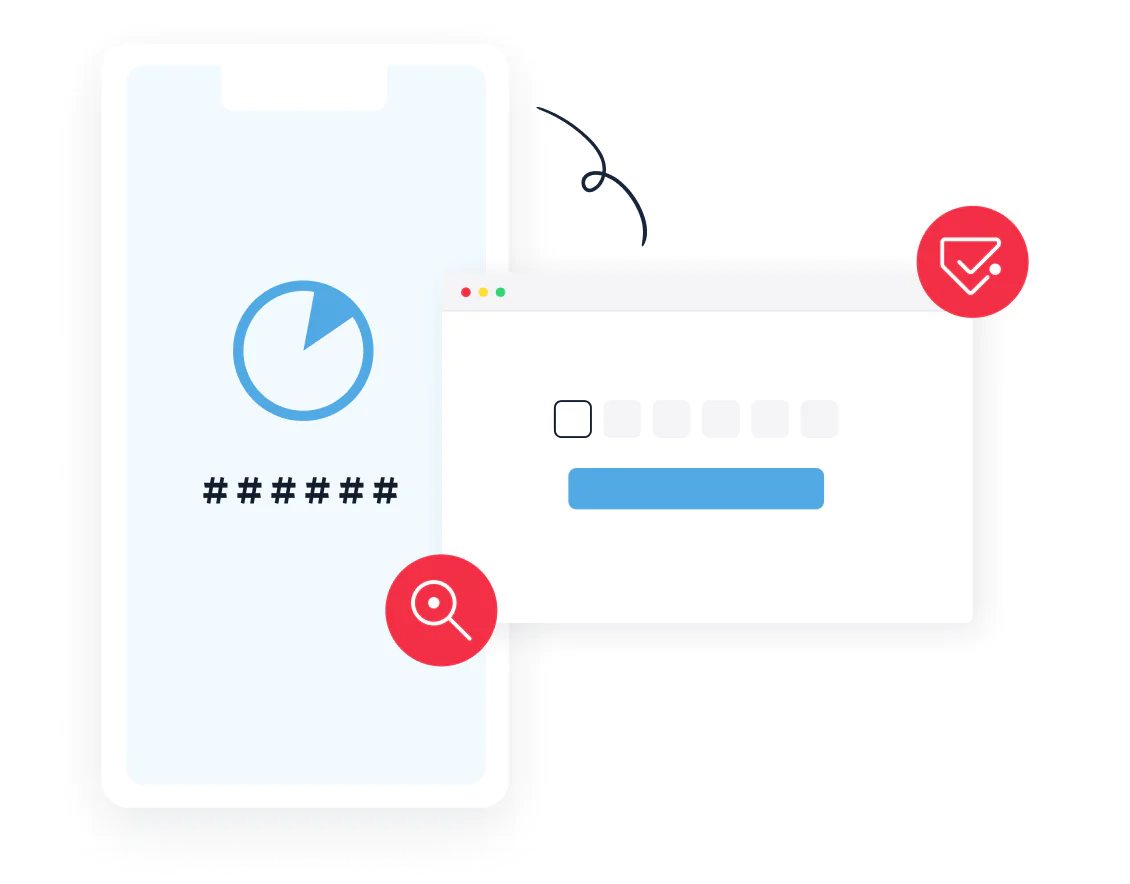
* Based on those customers who provide conversion data
** Terms and conditions apply